
Complete Guide to the Best Vocals Remover
Complete Guide to the Best Vocals Remover: Ever wished you could hear the instrumental track of your favorite song without the vocals? Or maybe you want to create your own karaoke version of a song? Vocal removal software can help you do just that.
It’s a powerful tool that can be used for a variety of purposes, from music production to audio editing. But with so many different options available, it can be tough to know where to start. This guide will take you through the world of vocal removal, covering everything from the basics to advanced techniques, helping you find the perfect software for your needs, and ensuring you achieve high-quality results.
Get ready to dive into the world of instrumental magic!
Whether you’re a seasoned music producer or a curious beginner, this guide is your one-stop shop for mastering the art of vocal removal. We’ll explore different methods, software, and techniques, leaving no stone unturned. So, buckle up, grab your headphones, and let’s embark on this exciting journey together.
Introduction to Vocal Removal: Complete Guide To The Best Vocals Remover
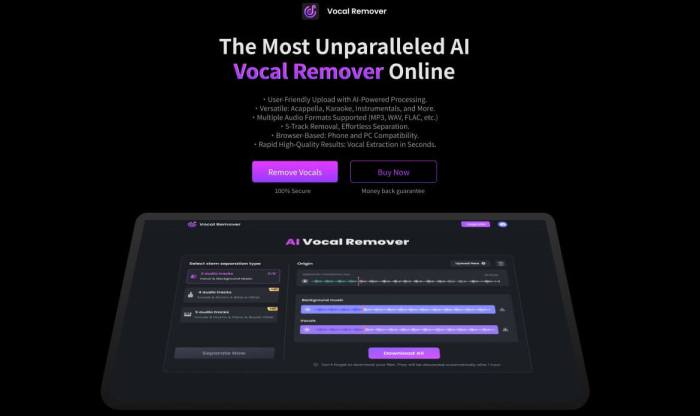
Vocal removal, in the realm of audio editing, refers to the process of isolating and eliminating the vocal track from an audio recording, leaving behind the instrumental or backing track. It’s a technique used to achieve various objectives, ranging from creating karaoke versions of songs to isolating specific instruments for remixing or analysis.
This process involves employing sophisticated algorithms and techniques to analyze the audio signal and identify the vocal frequencies. Once identified, these frequencies can be attenuated or removed entirely, leaving behind the remaining audio elements.
Common Use Cases for Vocal Removal
Vocal removal finds its application in a variety of scenarios. Here are some prominent use cases:
- Karaoke Creation:One of the most common applications of vocal removal is to create karaoke versions of songs. By isolating the instrumental track, users can sing along to their favorite tunes without the original vocals.
- Music Remixing:Producers and musicians often use vocal removal to isolate instrumental tracks for remixing or sampling. This allows them to manipulate and re-arrange the original composition, creating unique and personalized versions.
- Instrumental Analysis:Vocal removal can be employed for analyzing the instrumental parts of a song. By removing the vocals, listeners can focus on the intricacies of the instrumentation and identify individual instruments or musical elements.
- Audio Editing:In audio editing, vocal removal can be used to remove unwanted vocals from a recording, such as background noise or unintended vocal tracks.
- Music Education:Vocal removal is a valuable tool for music education, enabling students to study the instrumental parts of songs in isolation and understand the arrangement and composition.
Methods Used for Vocal Removal
Various methods are employed to achieve vocal removal, each with its own strengths and limitations. These methods can be broadly categorized into two main approaches:
- Frequency-Based Methods:These methods rely on analyzing the frequency spectrum of the audio signal to identify the vocal frequencies. They typically involve applying filters or equalization techniques to attenuate or remove the identified frequencies. These methods are generally effective for removing vocals from recordings with clear separation between the vocals and the instruments.
- Machine Learning-Based Methods:Advanced vocal removal techniques utilize machine learning algorithms to identify and separate the vocals from the instrumental tracks. These methods leverage large datasets of audio recordings to train models that can accurately distinguish between vocal and non-vocal sounds. Machine learning-based methods are often more accurate and effective, particularly for recordings with complex instrumentation or overlapping vocal and instrumental frequencies.
Best Vocal Removal Software
There are many software options available for removing vocals from audio tracks. Choosing the right one depends on your needs, budget, and experience level. Some software options are more user-friendly and affordable, while others offer advanced features and more precise results.
Comparison of Popular Vocal Removal Software
This table compares some of the most popular vocal removal software, highlighting their key features, advantages, and disadvantages:
| Software Name | Features | Pros | Cons |
|---|---|---|---|
| Audacity | Open-source, free, cross-platform, basic vocal removal tools | Free, easy to use, available on multiple platforms | Limited vocal removal capabilities, may require additional plugins |
| Adobe Audition | Powerful audio editing software, advanced vocal removal tools, noise reduction, EQ, and other features | Professional-grade, high-quality results, versatile, includes other audio editing tools | Subscription-based, expensive, steeper learning curve |
| iZotope RX 10 | Specialized audio repair software, advanced vocal removal and isolation tools, noise reduction, and restoration | Highly effective vocal removal, advanced features, industry-standard | Expensive, requires a significant investment |
| Spleeter | Open-source, AI-powered, separates vocals, drums, bass, and other instruments | Free, AI-powered, accurate separation, supports multiple formats | May require some technical knowledge, not as versatile as other software |
| Lalal.ai | Online vocal removal service, AI-powered, easy to use, affordable | Cloud-based, user-friendly, affordable, high-quality results | Limited features compared to desktop software, requires an internet connection |
Best Software Options for Different Needs and Budgets
- For beginners and budget-conscious users: Audacity is a great option. It’s free, easy to use, and offers basic vocal removal capabilities.
- For professionals and those seeking advanced features: Adobe Audition is a powerful choice, offering high-quality results and a wide range of audio editing tools.
- For high-quality vocal removal and isolation: iZotope RX 10 is the industry standard, providing highly effective results but at a significant cost.
- For quick and easy AI-powered vocal removal: Lalal.ai is a convenient option, offering affordable pricing and high-quality results.
Detailed Overview of Top-Rated Vocal Removal Software
Adobe Audition
Adobe Audition is a professional-grade audio editing software that offers a wide range of features, including advanced vocal removal tools. It uses a combination of techniques, such as phase cancellation and spectral analysis, to isolate and remove vocals from audio tracks.
Audition’s interface can be intimidating for beginners, but it’s highly customizable and offers a wealth of tutorials and resources to help users get started.
Finding the perfect vocals remover can be a game-changer for music enthusiasts, allowing you to isolate instruments or create unique remixes. But while I’m focused on audio manipulation, I can’t help but think about the retail world – did you read that article about how Trader Joe’s could be the next Starbucks ?
It’s fascinating to see how a brand like Trader Joe’s, known for its quirky personality and unique offerings, is poised for growth. Anyway, back to vocals removal – I’m on the hunt for the best tools to help me craft some amazing instrumental tracks!
“Adobe Audition is the industry standard for audio editing and vocal removal. It offers a comprehensive suite of tools and features that make it a powerful choice for professionals and enthusiasts alike.”
iZotope RX 10
iZotope RX 10 is a specialized audio repair software that focuses on removing noise, restoring damaged audio, and isolating specific elements, including vocals. It uses advanced algorithms and AI to achieve high-quality results. RX 10 is a powerful tool, but it’s also expensive and requires a significant investment.
It’s ideal for professionals who need the most advanced vocal removal and audio repair capabilities.
Finding the perfect vocals remover can be a real challenge, especially with so many options out there. It’s like trying to find the right commissioner for a job – you want someone with the right experience and skills. It’s interesting to see how vestager slams capitals lack of efforts in naming women commissioners – a similar lack of representation can occur in the world of audio software.
Ultimately, the best vocals remover for you depends on your individual needs and preferences, so be sure to do your research and find the perfect fit.
“iZotope RX 10 is the gold standard for audio repair and vocal removal. It offers unparalleled precision and effectiveness, making it the go-to choice for professionals who demand the best possible results.”
Vocal Removal Techniques
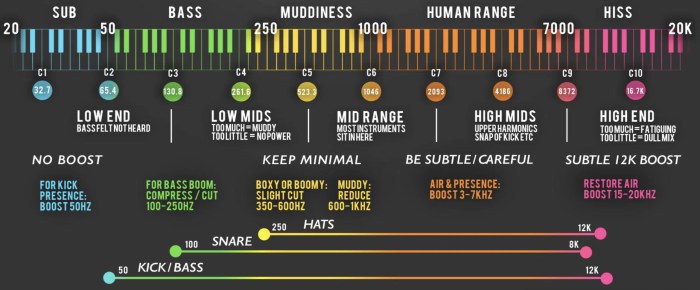
Vocal removal software leverages various techniques to separate vocals from the instrumental track. These techniques can be broadly categorized as spectral subtraction, non-negative matrix factorization (NMF), and deep learning. While the specifics of each technique can vary, the general workflow involves analyzing the audio signal, identifying the vocal frequencies, and then removing or attenuating them.
Spectral Subtraction
Spectral subtraction is a traditional technique for vocal removal. It involves analyzing the frequency spectrum of the audio signal and subtracting the vocal frequencies. This method is based on the assumption that vocals typically occupy a higher frequency range than the instrumental track.
- The software first analyzes the audio signal and identifies the frequency components present in the track. This analysis can be done using a Fast Fourier Transform (FFT) algorithm, which converts the time-domain signal into the frequency domain.
- Next, the software estimates the vocal frequencies based on the analysis. This estimation can be based on statistical models or by comparing the frequency spectrum of the track with a reference library of vocal spectra.
- Finally, the software subtracts the estimated vocal frequencies from the original audio signal. This results in a track with the vocals removed or significantly attenuated.
Non-Negative Matrix Factorization (NMF)
NMF is a more advanced technique that aims to decompose the audio signal into its constituent parts, such as vocals and instruments. It represents the audio signal as a matrix and then factorizes it into two non-negative matrices. These matrices represent the different components of the audio signal.
- The software first represents the audio signal as a matrix, where each row represents a time frame and each column represents a frequency band.
- Next, the software applies NMF to decompose the audio signal matrix into two non-negative matrices. The first matrix represents the different components of the audio signal, such as vocals and instruments. The second matrix represents the time-varying activation of each component.
- Finally, the software removes or attenuates the vocal component by modifying the corresponding rows in the first matrix.
Deep Learning
Deep learning approaches are increasingly being used for vocal removal. These techniques utilize neural networks trained on large datasets of audio signals. The neural network learns to identify and separate the vocals from the instrumental track based on the patterns and features present in the audio data.
- The software first trains a neural network on a large dataset of audio signals. This dataset should contain examples of both vocals and instrumental tracks.
- Once trained, the neural network can be used to separate vocals from new audio signals. The network analyzes the input audio signal and identifies the vocal frequencies based on the patterns learned during training.
- Finally, the network removes or attenuates the vocal frequencies from the original audio signal, resulting in a track with the vocals removed or significantly attenuated.
Advanced Vocal Removal Techniques
While basic vocal removal methods can yield decent results, advanced techniques offer more precise and nuanced control over the separation process. These methods often leverage the spectral and temporal characteristics of audio signals, allowing for a more sophisticated approach to isolating vocals.
Spectral Subtraction
Spectral subtraction is a powerful technique that exploits the frequency differences between the vocal and instrumental components of a track. It works by analyzing the frequency spectrum of the audio signal and subtracting the estimated instrumental frequencies from the overall spectrum.
This leaves behind a cleaner vocal track, although some residual instrumental noise may remain.
The core principle of spectral subtraction is to identify the frequencies dominated by the instrumentals and attenuate them, leaving the vocal frequencies intact.
Finding the perfect vocals remover can be a real game-changer for music lovers and producers. While I’m busy tweaking my latest remix, I also find it fascinating to see how political developments like Biden signing the climate health bill into law impact our lives.
But back to those vocals – I’m determined to find the tool that gives me the cleanest, most pristine instrumental tracks for my next project.
The effectiveness of spectral subtraction depends heavily on the quality of the audio signal and the accuracy of the frequency estimation process. However, with proper implementation, it can achieve impressive results, particularly for tracks with clear spectral separation between vocals and instruments.
Phase Cancellation
Phase cancellation is another advanced technique that exploits the phase differences between the vocal and instrumental components of a track. It works by analyzing the phase relationships between different frequency bands and then manipulating the phase of the instrumental signal to cancel out the vocal component.
This process requires a careful understanding of audio phase relationships and can be complex to implement.
Phase cancellation works by leveraging the fact that audio signals are composed of waves with specific phases. By manipulating the phase of the instrumental signal, we can create a phase difference that effectively cancels out the vocal signal.
Phase cancellation can be particularly effective for isolating vocals in tracks with a strong rhythmic component, as the rhythmic elements tend to have consistent phase relationships. However, it may struggle with tracks that have complex or rapidly changing phase patterns.
Tips for Achieving High-Quality Vocal Removal
Getting a clean and accurate vocal removal result requires more than just picking the right software. It involves a combination of careful preparation, understanding the limitations of the technology, and applying best practices for audio processing.
Understanding Audio Processing Principles
It’s crucial to understand the basic principles of audio processing to achieve optimal vocal removal. This includes knowledge of frequency ranges, equalization (EQ), and how different audio effects can impact the sound. For instance, knowing that vocals typically occupy a higher frequency range than most instruments can help you target them more effectively during the removal process.
Optimizing Vocal Removal Results
- Use High-Quality Audio:Starting with high-quality audio is essential for a successful vocal removal. The better the quality of the source audio, the cleaner and more accurate the result will be.
- Pre-Process the Audio:Before using a vocal remover, consider pre-processing the audio. This could involve applying a high-pass filter to remove low-frequency noise, or using a noise reduction plugin to minimize background noise.
- Experiment with Different Vocal Removal Techniques:Not all vocal removal techniques work equally well on all audio. Try different methods and compare the results to find what works best for your specific audio.
- Fine-Tune the Results:Once the vocal removal is complete, carefully listen to the results and fine-tune them using equalization, noise reduction, or other audio effects. This can help to clean up any artifacts or improve the overall sound quality.
- Consider Manual Editing:For complex audio or situations where the vocal removal is not perfect, manual editing can be used to refine the results. This might involve using a DAW (Digital Audio Workstation) to isolate specific sections and adjust the audio manually.
Maximizing Audio Quality After Vocal Removal
- Use Equalization (EQ):EQ can be used to shape the frequency response of the audio and enhance the sound quality after vocal removal. For example, you can use EQ to boost certain frequencies that were affected by the removal process or to attenuate frequencies that are no longer desirable.
- Apply Noise Reduction:Noise reduction plugins can be used to minimize any residual noise that might have been introduced during the vocal removal process. This can improve the overall clarity and listenability of the audio.
- Utilize Reverb and Delay:Reverb and delay effects can help to enhance the spatial characteristics of the audio and create a more immersive listening experience. These effects can be used to add depth and richness to the audio, especially after the vocals have been removed.
Troubleshooting Common Vocal Removal Issues
Even with the best vocal removal software and techniques, you might encounter some challenges. This section explores common problems and provides solutions to help you achieve clean and effective vocal separation.
Incomplete Vocal Removal
Incomplete vocal removal can be frustrating, leaving remnants of the original vocal track in your instrumental track. This issue can arise due to various factors.
- Insufficient Training Data:Vocal removal algorithms rely on training data to learn how to distinguish between vocals and instrumentals. If the algorithm hasn’t encountered enough similar audio samples, it might struggle to separate the vocals effectively.
- Complex Audio Mixes:Audio mixes with intricate instrumentation, like those featuring layered vocals or dense harmonies, can make it difficult for algorithms to isolate the vocal track precisely.
- Low-Quality Audio:Audio with poor sound quality, including noise, distortion, or compression artifacts, can hinder the accuracy of vocal removal algorithms.
Here are some solutions to address incomplete vocal removal:
- Try Different Software:Experiment with different vocal removal software, as each algorithm has its strengths and weaknesses.
- Adjust Settings:Most vocal removal software offers settings to fine-tune the process. Experiment with different parameters like “vocal strength” or “instrumental strength” to find the optimal balance for your audio.
- Improve Audio Quality:If possible, try to enhance the audio quality before applying vocal removal.
- Manual Refinement:Use audio editing software to manually remove any remaining vocal artifacts after using vocal removal software.
Instrumental Distortion, Complete guide to the best vocals remover
Sometimes, vocal removal can lead to distortion or unwanted artifacts in the instrumental track. This can happen when the algorithm removes the vocals too aggressively, affecting the surrounding instruments.
- Aggressive Vocal Removal:If the algorithm removes the vocals too aggressively, it can unintentionally affect the instrumental track, causing distortion or unwanted artifacts.
- Overlapping Instruments:If the vocal track overlaps with instruments, the algorithm might remove portions of the instruments along with the vocals.
Here’s how to address instrumental distortion:
- Reduce Vocal Removal Strength:Lower the vocal removal strength in your software settings to minimize the impact on the instrumental track.
- Use a More Conservative Algorithm:Choose a vocal removal algorithm that is known for being less aggressive, prioritizing accuracy over complete vocal removal.
- Apply Audio Effects:Use audio effects like EQ or compression to address any remaining distortion or artifacts in the instrumental track.
Audio Quality Degradation
Vocal removal can sometimes result in a decrease in the overall audio quality. This can be due to the removal process itself, leading to artifacts or a loss of detail.
- Algorithm Artifacts:Vocal removal algorithms can introduce their own artifacts, such as noise, clicks, or pops.
- Loss of Detail:The removal process might remove subtle details from the instrumental track, leading to a less nuanced sound.
Here are some tips for minimizing audio quality degradation:
- Use High-Quality Software:Invest in vocal removal software known for its accuracy and minimal audio degradation.
- Experiment with Settings:Fine-tune the settings to find a balance between effective vocal removal and preserving audio quality.
- Apply Audio Restoration:Use audio restoration techniques to address any artifacts introduced during vocal removal.
Vocal Removal Failure
In some cases, vocal removal may completely fail, resulting in no noticeable separation between the vocals and instrumentals. This can happen when the audio is particularly challenging, like complex mixes or low-quality recordings.
- Extreme Audio Complexity:Highly complex audio mixes with numerous layers and overlapping instruments can make it impossible for current algorithms to separate the vocals effectively.
- Severe Audio Degradation:Audio with severe noise, distortion, or compression artifacts can hinder the algorithm’s ability to analyze the audio accurately.
If you encounter vocal removal failure, consider these options:
- Manual Separation:If possible, manually isolate the vocals using audio editing software.
- Seek Professional Assistance:Consult a professional audio engineer for assistance in separating the vocals from the instrumental track.
Applications of Vocal Removal

Vocal removal, while seemingly a simple process, opens a door to a world of creative possibilities in audio editing. Its applications extend far beyond simply isolating vocals, offering a versatile tool for musicians, producers, and audio enthusiasts alike.
Creating Instrumental Versions of Songs
Vocal removal plays a crucial role in creating instrumental versions of songs, commonly referred to as “karaoke” tracks. This process involves isolating the instrumental elements of a song while removing the vocals, allowing individuals to sing along or create their own interpretations.
The instrumental versions of songs are particularly popular for karaoke, allowing singers to perform their favorite tracks without the original vocals.
Other Applications of Vocal Removal in Audio Editing
Beyond creating instrumentals, vocal removal finds numerous applications in audio editing:
- Remixing and Mashups:Vocal removal enables remixers to extract instrumental tracks and combine them with different vocal elements, creating unique mashups and reinterpretations of existing songs.
- Sound Design and Sampling:By isolating specific sounds or instruments from a track, audio engineers can utilize them for sound design, sampling, and creating unique textures in their productions.
- Audio Restoration:In cases where vocals are damaged or corrupted, vocal removal can be used to isolate the remaining audio and potentially restore the damaged parts.
- Educational Purposes:Vocal removal is used in language learning applications to isolate the spoken words, aiding in pronunciation and comprehension.
- Accessibility:Vocal removal can be used to create audio versions of songs without vocals, making them more accessible for individuals with hearing impairments.

