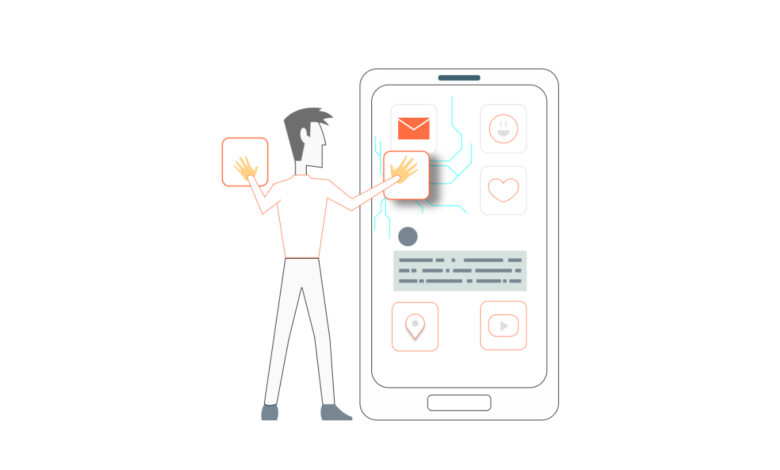
How to Create an App for Your Business With Zero Coding Experience
How to create an app for your business with zero coding experience? It sounds impossible, right? But with the rise of no-code platforms, building a powerful mobile app for your business is now within reach, even if you haven’t touched a line of code in your life.
Imagine a world where you can bring your app ideas to life without needing to learn complex programming languages. No-code tools allow you to drag and drop elements, customize designs, and integrate features, making app development accessible to everyone.
This guide will take you through the entire process of creating a mobile app for your business, from understanding the basics of app types and no-code platforms to launching and maintaining your app. We’ll explore popular no-code tools, dive into planning and designing your app, and guide you through the process of building, testing, and launching your app to the world.
Get ready to unlock the potential of your business with the power of no-code app development.
Understanding the Basics
Before diving into the world of no-code app builders, it’s essential to grasp the fundamental types of mobile applications and how they align with your business objectives. Understanding these distinctions will help you choose the right tool and approach for your app development journey.
Types of Mobile Apps
The mobile app landscape is diverse, with three primary categories: native, web, and hybrid apps. Each type possesses unique characteristics, strengths, and weaknesses, making them suitable for different business needs.
- Native Apps:Native apps are designed and developed specifically for a particular operating system, such as iOS (Apple) or Android (Google). They offer optimal performance, access to device features, and a seamless user experience. However, native app development requires separate codebases for each platform, potentially increasing development time and cost.
- Web Apps:Web apps are essentially websites optimized for mobile devices. They are built using web technologies like HTML, CSS, and JavaScript and accessed through a web browser. Web apps are platform-independent, accessible on any device with a browser, and require minimal development effort.
However, they may have limited access to device features and can be less responsive than native apps.
- Hybrid Apps:Hybrid apps bridge the gap between native and web apps. They are built using web technologies but packaged as native apps, enabling them to access device features and be distributed through app stores. Hybrid apps offer a balance between performance, cost, and development time but may compromise on user experience compared to native apps.
Advantages and Disadvantages of No-Code App Builders
No-code app builders have emerged as a game-changer for businesses seeking to create mobile applications without extensive coding knowledge. They offer a user-friendly interface, drag-and-drop functionality, and pre-built templates, making app development accessible to a broader audience. However, it’s crucial to weigh the advantages and disadvantages before embarking on this approach.
Advantages
- Rapid Development:No-code platforms streamline the app development process, enabling faster prototyping and deployment compared to traditional coding methods.
- Cost-Effective:Eliminating the need for professional developers significantly reduces development costs, making app creation accessible to businesses with limited budgets.
- User-Friendly Interface:No-code platforms offer intuitive drag-and-drop interfaces and pre-built components, simplifying the app building process, even for non-technical users.
- Scalability:Many no-code platforms offer scalability options, allowing you to adapt your app to accommodate growing user bases and data volumes.
Disadvantages
- Limited Customization:No-code platforms typically offer pre-defined templates and components, limiting customization options compared to traditional coding methods. This can restrict your ability to create unique and highly tailored apps.
- Vendor Lock-in:Relying on a specific no-code platform can create vendor lock-in, making it challenging to switch platforms or access your app’s source code.
- Performance Limitations:No-code apps may experience performance limitations compared to native apps, especially for complex functionalities or high-traffic scenarios.
- Security Concerns:While no-code platforms often provide security features, they may not offer the same level of control and customization as traditional coding methods, potentially exposing your app to vulnerabilities.
Popular No-Code App Builders
The no-code app builder market is thriving, with numerous platforms catering to various business needs and skill levels. Here are some of the most popular no-code app builders and their key features:
- Bubble:Bubble is a powerful visual programming platform that allows you to create web applications without writing code. It offers a wide range of features, including database management, user authentication, and integrations with third-party services. Bubble is well-suited for building complex web applications with dynamic functionalities.
- Adalo:Adalo is a user-friendly no-code platform designed for building mobile apps. It provides drag-and-drop functionality, pre-built templates, and integrations with popular services like Stripe and Google Analytics. Adalo is ideal for creating simple to medium-complexity mobile apps with a focus on user experience.
Building an app for your business doesn’t require you to be a coding whiz. There are tons of no-code platforms out there that let you drag and drop your way to a fully functional app. It’s a wild time for tech startups, and it can be tough to navigate the uncertainty.
Check out this insightful article on making sense of it all with Madrona’s Tim Porter, wild times for tech startups making sense of the uncertainty with madronas tim porter , for some great advice on how to succeed. Whether you’re a seasoned entrepreneur or just starting out, no-code tools can be a game changer for bringing your app ideas to life.
- Glide:Glide is a no-code platform that simplifies the process of creating mobile apps from Google Sheets data. It allows you to transform your spreadsheets into interactive mobile apps with features like data visualization, forms, and user authentication. Glide is a great option for quickly creating data-driven mobile apps.
- Webflow:Webflow is a no-code platform for building professional websites and web applications. It offers a visual editor, pre-built templates, and a range of design and development tools. Webflow is suitable for creating visually appealing and responsive websites with advanced functionalities.
- Zapier:Zapier is an automation platform that connects different apps and services, automating tasks and workflows. It allows you to create automated processes called “Zaps” that trigger actions in one app based on events in another app. Zapier is a valuable tool for streamlining business processes and integrating different applications.
Planning Your App
You’ve decided to build an app for your business, and now it’s time to start planning. This stage is crucial for creating a successful app that meets your business needs and resonates with your target audience. Think of planning as the blueprint for your app.
It helps you visualize the final product, identify potential challenges, and ensure you’re building something that aligns with your goals.
Identifying Core Functionalities and Features
The first step in planning is to determine the essential functionalities and features your app needs to have. Ask yourself what problems your app solves for your customers and what actions they should be able to perform within the app.For example, if you’re a restaurant, your app should allow customers to:
- View your menu
- Place orders for pickup or delivery
- Make reservations
- Track order status
- Pay online
- Access loyalty programs
Think about your existing business processes and how you can streamline them through your app. Consider the needs of your customers and what features would make their experience more convenient and enjoyable.
Designing a User-Friendly Interface and Navigation
A well-designed interface is crucial for user engagement and app success. Your app’s interface should be intuitive, easy to navigate, and visually appealing.Here are some key principles for designing a user-friendly interface:
- Simplicity: Keep the design clean and uncluttered. Avoid overwhelming users with too many options or complex layouts.
- Consistency: Maintain consistent button styles, colors, and fonts throughout the app. This creates a cohesive and predictable user experience.
- Clear Navigation: Make it easy for users to find what they need. Use menus, tabs, and search functions to help users navigate the app efficiently.
- Accessibility: Consider users with disabilities. Use clear text, sufficient contrast, and alternative navigation methods (like voice control) to ensure accessibility.
Creating a Wireframe or Mockup
Once you have a good understanding of your app’s functionalities and interface design, it’s time to create a wireframe or mockup. A wireframe is a basic visual representation of your app’s layout and user flow. It helps you visualize how users will interact with the app and identify any potential usability issues.
A mockup is a more detailed visual representation of your app’s interface, including colors, fonts, and images. It gives you a clearer picture of what your app will look like.Creating wireframes and mockups is a great way to test and refine your app’s design before you start building it.
There are many free and paid tools available for creating wireframes and mockups, such as:
- Figma
- Adobe XD
- Balsamiq
- Sketch
These tools offer various features for creating professional-looking wireframes and mockups, even if you have no design experience.
Building Your App: How To Create An App For Your Business With Zero Coding Experience

Now that you have a solid plan, it’s time to bring your app to life! No-code platforms make this process incredibly accessible, even if you’ve never written a line of code.
Using a No-Code Platform
No-code platforms offer a visual, drag-and-drop interface, allowing you to build your app by assembling pre-built components. This eliminates the need for complex coding, making app development a breeze. Popular platforms include Bubble, Webflow, and Zapier.
- Choose a platform:Consider your app’s requirements, budget, and the platform’s features and ease of use.
- Familiarize yourself with the interface:Most platforms offer comprehensive tutorials and documentation to help you get started.
- Start building:Drag and drop elements to create your app’s layout, add functionalities, and connect data sources.
Integrating Essential Features
Your app’s success depends on seamlessly integrating essential features.
Data Storage
Data storage is crucial for storing and managing user information, app settings, and other critical data.
Building an app for your business can seem daunting, but it doesn’t have to involve complex coding. Platforms like Bubble and Appy Pie allow you to create apps with drag-and-drop interfaces, making the process intuitive even for beginners. However, even as you explore these user-friendly options, it’s important to stay informed about current events, like the recent investigation into a retired general for undisclosed lobbying for Qatar, which highlights the importance of transparency and ethical conduct in all aspects of business.
With the right tools and awareness, you can launch your app and build a successful business, all while maintaining the highest ethical standards.
- Choose a database:No-code platforms often integrate with popular databases like Airtable or Google Sheets.
- Define data structures:Structure your data into tables with columns and rows to organize information effectively.
- Connect your app to the database:Use the platform’s built-in tools to link your app’s elements to the database, enabling data retrieval and updates.
User Authentication
User authentication secures your app by verifying user identities and controlling access to specific features.
- Implement login/signup:Use the platform’s authentication tools to enable users to create accounts and log in securely.
- Choose authentication methods:Offer options like email/password, social media login, or two-factor authentication for enhanced security.
- Manage user roles:Assign different access levels to users based on their roles within your app.
Payment Processing
For apps that involve transactions, integrating payment processing is essential.
- Select a payment gateway:Choose a reliable gateway like Stripe or PayPal that integrates with your no-code platform.
- Configure payment settings:Provide your gateway credentials and set up payment options within your app.
- Securely handle payment data:Ensure that sensitive payment information is encrypted and handled securely.
Customizing Your App’s Design and Branding, How to create an app for your business with zero coding experience
Make your app visually appealing and consistent with your business identity.
- Choose a theme:Select a color scheme, fonts, and overall style that aligns with your brand.
- Upload custom assets:Use your logo, images, and other branding elements to personalize your app’s look.
- Customize elements:Modify button styles, background colors, and other visual elements to match your branding.
Building an app for your business doesn’t require you to be a coding whiz. There are fantastic no-code platforms that empower anyone to create powerful applications, even if you’re completely new to the tech world. Just like Warren Buffett and Charlie Munger analyze businesses for potential investments, these platforms allow you to analyze your business needs and build a solution tailored to your specific requirements.
A great place to start your research is analysis did buffett and munger see byds one problem , which delves into the investment strategies of these legendary investors. With a little bit of exploration and the right tools, you can unlock the power of mobile technology for your business, regardless of your coding experience.
Testing and Launching Your App
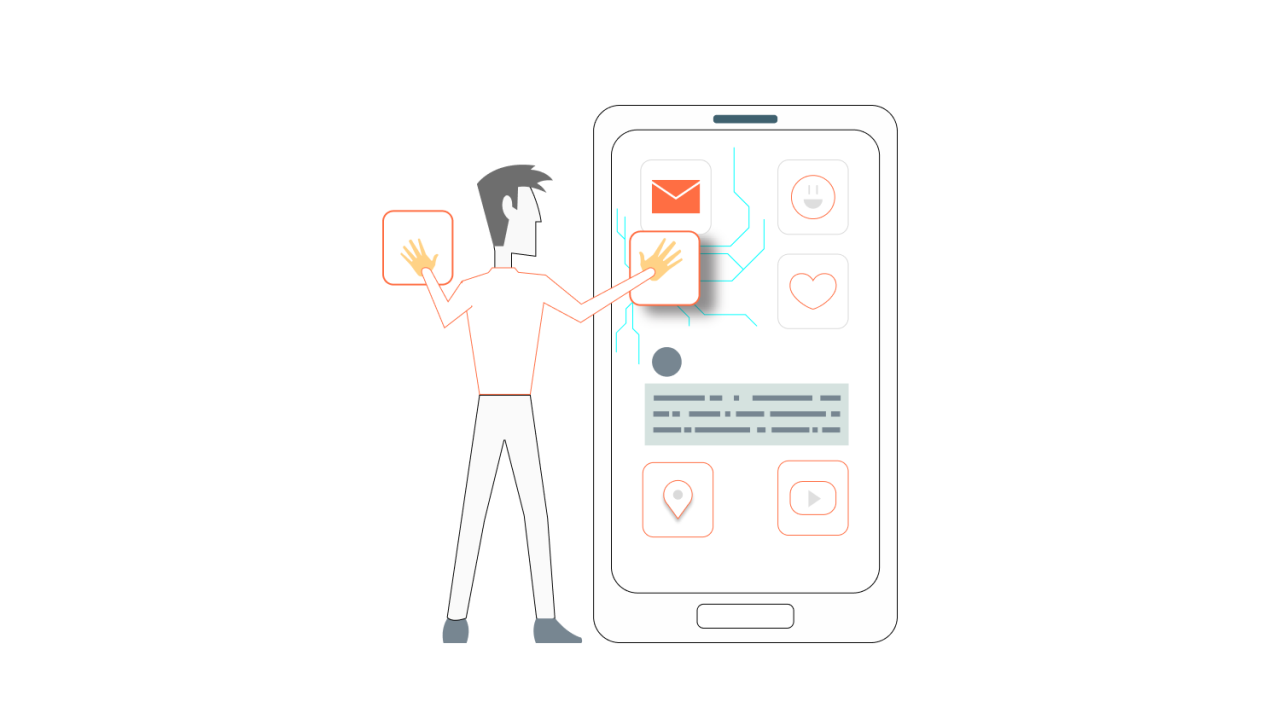
You’ve poured your heart and soul into creating your app, and you’re eager to share it with the world. But before you hit the “publish” button, it’s crucial to thoroughly test your app to ensure it’s polished, bug-free, and ready for its debut.
Testing helps you identify and fix issues before they reach your users, preventing negative reviews and potential damage to your brand.
Types of Testing
Testing your app involves evaluating its functionality, user experience, and performance. Different types of testing focus on specific aspects, helping you gain a comprehensive understanding of your app’s strengths and weaknesses.
- Functional Testing: This type of testing focuses on ensuring that your app functions as intended. You can conduct functional testing by walking through various scenarios, verifying that each feature performs its designated task correctly. For example, if your app allows users to make purchases, test the entire purchase process from adding items to the cart to completing the payment.
- Usability Testing: This involves getting feedback from real users to assess how easy and intuitive your app is to use. You can conduct usability testing by observing users as they navigate your app, asking them to complete specific tasks, and gathering their feedback on their experience.
This will help you identify any areas where your app is confusing or difficult to use.
- Performance Testing: This type of testing evaluates how well your app performs under different conditions. You can conduct performance testing by simulating various scenarios, such as high user traffic or limited network connectivity. This will help you identify any bottlenecks or areas where your app might slow down or crash.
Launching and Marketing Your App
Once you’ve thoroughly tested your app, it’s time to launch it and get it in front of your target audience.
- App Store Optimization (ASO): ASO is the process of optimizing your app’s listing on app stores like the Apple App Store and Google Play. This includes using relevant s, creating compelling descriptions, and showcasing high-quality screenshots and videos. ASO helps your app get discovered by potential users searching for apps similar to yours.
- Social Media Marketing: Social media platforms are excellent channels for promoting your app. Create engaging content that highlights your app’s key features and benefits. You can also run targeted ads on social media to reach specific demographics.
- Email Marketing: If you have an email list, use it to announce your app’s launch and share early access opportunities. Email marketing can also be used to engage your audience and build excitement for your app.
- Influencer Marketing: Partnering with relevant influencers can help you reach a wider audience. Identify influencers who align with your target market and have a strong following. Offer them early access to your app and incentivize them to share their experiences with their followers.
Maintaining and Updating Your App
Your app is live! But the journey doesn’t end there. Maintaining and updating your app is crucial for keeping it relevant, bug-free, and user-friendly. This involves a continuous cycle of monitoring, responding to user feedback, and making improvements.
Collecting and Analyzing User Feedback
Collecting user feedback is essential for understanding how your app is performing and identifying areas for improvement. This feedback provides valuable insights into what users like, dislike, and what features they would like to see.Here are some effective ways to collect user feedback:
- In-App Feedback Forms:Integrate feedback forms directly into your app. This allows users to provide feedback conveniently while they are using the app.
- Surveys:Send out periodic surveys to gather more in-depth feedback on specific features or aspects of the app.
- App Store Reviews:Monitor app store reviews regularly. These reviews offer valuable insights into user experiences and potential issues.
- Social Media:Engage with users on social media platforms to gather feedback and address any concerns.
Once you have collected feedback, analyze it to identify common themes, patterns, and suggestions. Prioritize these insights based on their impact and feasibility.
Concluding Remarks
Building an app for your business without coding experience is not only possible but also incredibly rewarding. With the right no-code platform and a clear vision, you can transform your business ideas into functional mobile apps. Remember, the key to success lies in careful planning, user-friendly design, and a commitment to continuous improvement.
Embrace the power of no-code and unlock the potential of your business through the world of mobile apps.

